Open enrollment, Nov. 6-Dec. 1, for Exchange benefits is right around the corner when you can change health insurance plans, enroll in flexible spending accounts, and increase life insurance coverages by one level.
If you don’t take action, you’ll automatically remain in the plan you chose last year—and you will not be enrolled in FSA in 2018.
Use our new online benefits counselor, ALEX, to see if your current choices still fit. The Exchange slightly changes its health plans every year—which affect your paycheck through your premium contributions and your pocketbook through your deductibles, copays and prescriptions.
Open enrollment is Nov. 6 through Dec. 1.
Three important things to know about the ALEX tool are:
- It’s personalized, so you can see which plan makes the most sense for you. Hear ALEX through your speakers or use the closed-caption feature.
- It’s fun to use. There’s no boring insurance jargon.
- It’s confidential, so you can get the guidance you need without giving up privacy.
To review all benefit plans and decide the right level of coverage, visit ALEX on the Employee Self Service page by eBenefits.
From an Exchange computer: on main portal page, click the Employee Self Service icon.Sign in with Y-ID and password. When you land on Employee Self Service page, click on eBenefits on left side, in Family & Benefits section.
From outside computer or mobile device: Go to home.aafes.com, use TSS ID or SSN & DOB tab to sign in. Click to continue access. On next page, click Employee Self Service icon.
Sign in to Employee Self Service with TSS ID and password. Click on eBenefits in Family & Benefits section. You’ll have the option to visit ALEX for guidance and then go into eBenefits, or go directly into eBenefits. It’s up to you!


Leave a Reply